Industrial touch displays, as the name suggests, are industrial displays with touch functionality. Industrial touch displays are mainly used in industrial environments, and they have high requirements for the environment. Generally, they need to have functions such as wide temperature and wide pressure, dust and water resistance, and electromagnetic interference resistance.
At present, industrial touch displays have been widely used in intelligent manufacturing production lines, security, urban transportation, commerce, finance, healthcare, education and other fields.
So what should we pay attention to when using industrial touch displays? Do you know?
1. If you are using a capacitive industrial touch display, it is recommended that you correctly install the driver program required for the capacitive industrial touch display according to the instructions in the manual.
2. When using a resistive industrial display, if you find that the cursor does not move or can only move in a local area, you can check whether the touch area of the touch screen is pressed by other touch objects. For example, once the touch screen is squeezed by the display housing, it is equivalent to a point being constantly touched, and the coordinate position feedback to the controller will be inaccurate, and the cursor will definitely not be positioned correctly.
If the cabinet shell is pressed against the touch area, you can adjust the distance between the cabinet and the industrial display screen to be larger. If the industrial display shell is pressed against the touch area, you can try loosening the screws of the industrial display shell slightly.
3. In order to ensure the normal operation of industrial touch display systems, in addition to ensuring the correct installation of system software, it is important to remember not to install two or more touch screen drivers on a single host, as this can easily cause conflicts during system operation and prevent the industrial touch screen system from functioning properly.


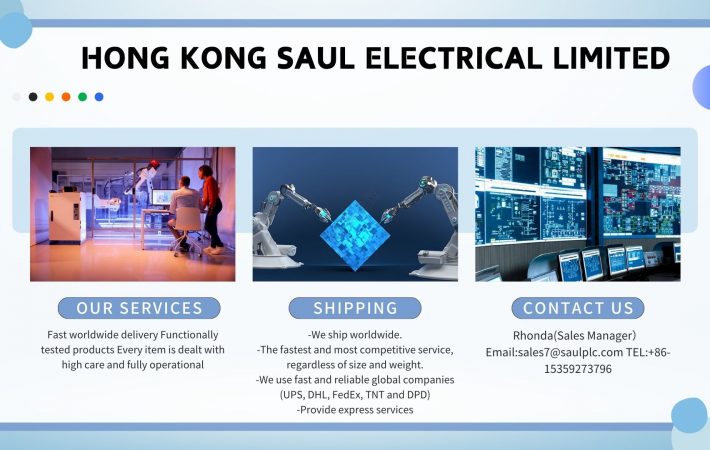
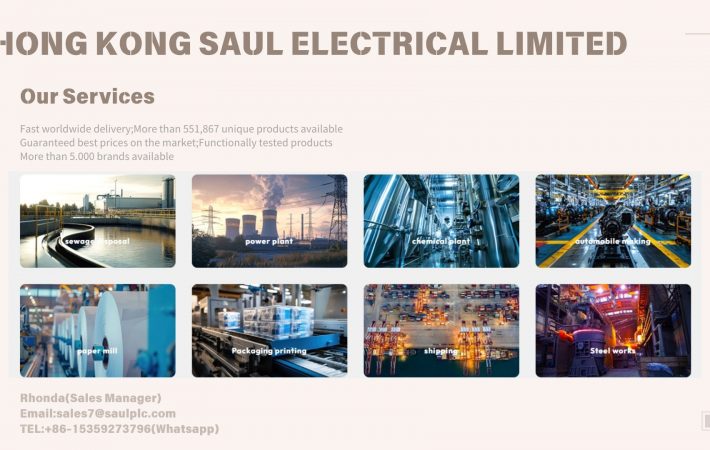

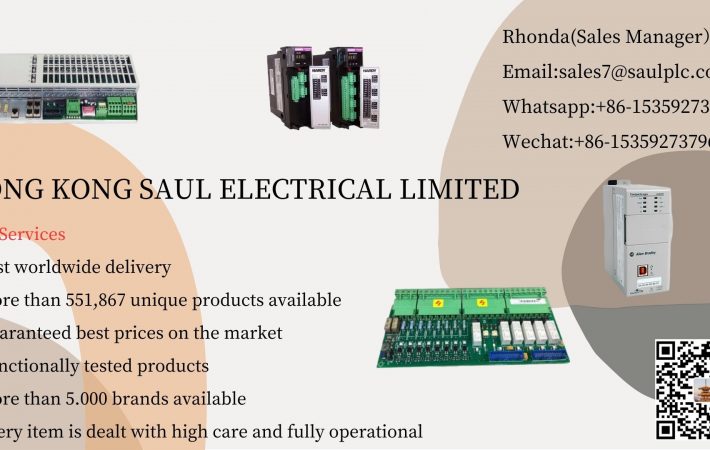
Leave a comment
Your email address will not be published. Required fields are marked *